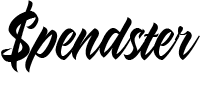What Is A Credit Card Nickname?
In today’s day and age, it can be really hard to keep track of all the various credit and debit cards that you own. It is easy for you to get them mixed up, particularly when shopping online. Annoyingly, this can lead to you paying for something from the wrong account.
This can make managing your finances a real nightmare.

To make things easier, banks and websites have introduced a system whereby you can nickname your cards. This is a really inventive and useful feature that can drastically enhance your online experience.
What Is A Credit Card Nickname?
This is a modern feature that allows you to give your cards personalized nicknames. It enables users to have a more customizable spending experience. It is very useful and can even be used to give your cards fun nicknames.
Why Have A Nickname For Your Credit Card?
Giving your cards nicknames might initially seem like a frivolous and pointless action. However, there are actually lots of reasons why you should do this.
These nicknames can be used to differentiate between different credit cards. This will be especially useful if you have loads of different cards or accounts and find it hard to know which one to use. The ability to nickname your credit cards gives you more control over your spending.
After all, these nicknames are often more memorable or identifiable than the account numbers on your cards.
This also makes it easier to use different cards for different payments. For example, if you have one card that you use for household bills and another for online shopping, you can give these two cards different nicknames so that you do not confuse them when paying.
If you have a busy lifestyle, this function can save you time and effort.
How Do You Nickname A Credit Card?
Exact instructions will vary depending on the website or app you are using to nickname your credit cards. Fortunately, there are some more general instructions for how to do this. Though instructions will vary, they will be similar to the ones below. These instructions are based on giving your cards nicknames through Microsoft.
- Save your cards to your device. Ensure that their details are correctly typed in. Otherwise, your card will not work. This will include entering your name, the account number, and the expiration date of your card.
- Once you have done this, you might be automatically urged to nickname your cards. If so, click on this prompt. Otherwise, you will have to enter your payment settings and do this via that.
- Simply click on the card that you want to name. It might be worth checking that you have chosen the right card before nicknaming it to prevent errors. A dialog box will appear, allowing you to type in whatever nickname you want to use. After doing this, click the “Save” button. Repeat this step for every card you wish to label.
- When you next pay for something, click on the nickname of the credit card that you want to use. This should automatically enter your card details, making it a more efficient and convenient way of shopping online.
- If you want to edit the nickname, such as if you have misspelled it or simply want to give it another name, search for your payment settings on Microsoft. Click on them and then locate the “Edit” button. This will allow you to change the nickname. Use the dialogue box to do this.
- Alternatively, if you completely want to remove the nickname and the card from your account, also go on the payment settings. Then, instead of selecting “Edit”, click on “Delete.” This will get rid of the card, meaning it will not automatically appear. To re-add it, you will have to re-enter the information and save it to your device.
What Nickname Should I Use?
The nicknames you use for your various cards are entirely up to you. This is a function that is designed to help improve your individual experience.
However, it is recommended that you give your credit cards a title that will make differentiating them easier. For instance, you could name them after the banks that you have the cards with, such as “Lloyds”.
This will not be as effective for those who have multiple credit cards from the same bank and so is not advised. If you do want to use this method, you could nickname a card after the bank and then put a number after the name to differentiate between them.
An alternative suggestion is to name your credit cards after the things you intend to buy with them. For example, you could name your card “bills” or “grocery shopping.” Another idea is to name your card after what sort of bank account it is.
If your computer or device is used by multiple members, such as a family computer, you could also simply nickname your card your actual name to avoid confusion. Of course, do not save your card details to a public computer.
Frequently Asked Questions
Can I Use A Nickname When Applying For A Card?
No, you should use your full proper name when you are applying for a card. You are likely to be declined for one if you do this. You can only use a nickname if you have legally altered your name. If so, you are free to use this name when applying for a card.
Very few banks will allow the use of a nickname. If you are really passionate about using your nickname but do not want the hassle of legally changing your name, you can contact your bank to see whether they would allow this.
What Name Should You Put On Your Credit Card?
As above, any name that you use for your credit card will have to be your actual name. This should include both your first name and surname. You do not need to include your middle name in most cases, though you can if you choose to.